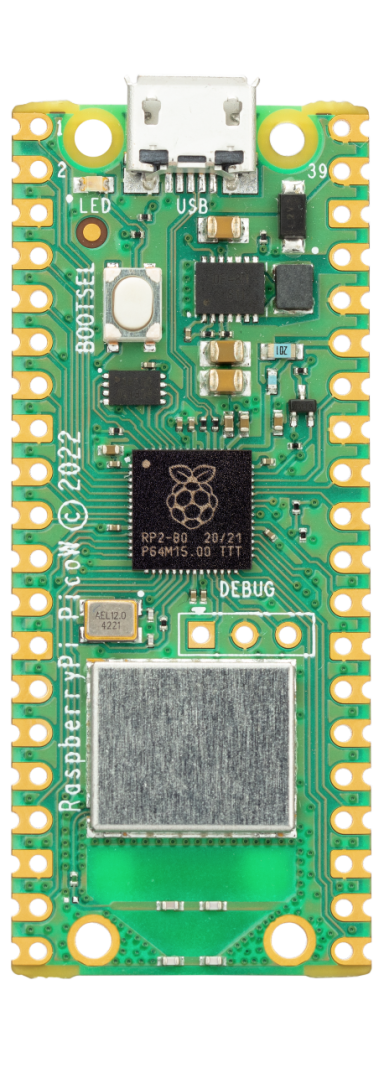Transform Raspberry Pi Pico into a Bad USB Device
Turning a Raspberry Pi Pico into a Bad USB device is an intriguing project that combines both hardware and software skills. The Pico, a compact and affordable microcontroller, can be programmed to function as a keyboard or mouse, allowing it to send keystrokes or commands to a connected computer. This capability makes it an ideal candidate for exploring the world of Bad USBs, where attackers exploit these devices to inject malicious payloads. However, it is essential to approach this with caution and a solid understanding of ethical considerations.
To transform your Raspberry Pi Pico into a Bad USB device, you’ll want to start by installing the necessary firmware. One popular option is the TinyUSB library, which enables USB device emulation. Once you have the setup ready, you can write a script that defines the payload you'd like the Pico to execute when plugged into a computer. This could range from opening a terminal to downloading files or executing commands. Remember to always use such configurations responsibly and in a controlled environment.
Finding useful payloads to test with your Bad USB project is relatively easy, thanks to resources available on platforms like GitHub. Many developers share their custom scripts and configurations, allowing you to adapt their work for your purposes. Simply search for 'Bad USB payloads' or 'Raspberry Pi Pico keyboard scripts' in GitHub repositories to uncover a wealth of examples and inspiration.
If you're looking for a low-cost way to learn the basics of Bad USBs, the Raspberry Pi Pico is an excellent choice. Not only is it affordable, but its versatility also allows you to experiment with different payloads and configurations without a significant financial investment. This makes it an ideal platform for hobbyists and educators alike who wish to delve into security concepts and USB emulation.
As you embark on your journey with the Raspberry Pi Pico and Bad USBs, it's vital to emphasize the importance of trustworthiness and ethical usage. Under no circumstances should you deploy these techniques in an unapproved context or against unsuspecting individuals. Always seek permission and use your skills to protect and educate others about the potential risks involved with USB devices.
©Copyright. All rights reserved.
We need your consent to load the translations
We use a third-party service to translate the website content that may collect data about your activity. Please review the details in the privacy policy and accept the service to view the translations.